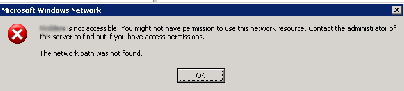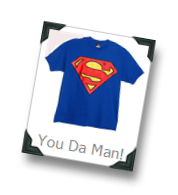As Windows Server 2008 takes it’s place in more data centers, serving as a domain controller, design changes are starting to impact end users.
One of these notable changes effects a workflow most users have picked up: browsing the network to find file servers and shares.
We have seen more and more customers call in with an error similar to below (wording may differ from client to client):
Group Policy, user and group permissions, as well as network addressing all check out. What could it be?
The above ability is called NetBIOS browsing, and is granted via a service called Computer Browser. The Computer Browser service keeps track of all the computers, services (WINS, DHCP, Server, etc), names, and IP addresses on the local subnet. In a domain environment, the domain controller (DC) with the PDC emulator role acts as the Master Browser. The server with the Master Browser role keeps a copy of all the NetBIOS lists from the other subnets (if there are any), and publishes this list for clients and servers alike. These lists are updated every 12 minutes.
The ability diminishes in an environment where Windows Server 2000 and 2003 DCs are upgraded to Server 2008. These symptoms will begin with remote sites disappearing from the Network list, or updates not being reflected for the local subnet. They can also be more severe as in the case above where the ability is lost all together, and replaced with a fairly cryptic error not at all actually suggesting what the problem may be.
This behavior occurs because in Windows Server 2008 the Computer Browser service is disabled by default. To enable this functionality again, set the service to automatic, and start it on the server with the PDC emulator role in your environment. Within a few minutes (12, see above), you’re NetBIOS users will be happy again, and once again, you’ll have earned that Superman shirt the secretaries get you every year. 🙂
If you want to go with the flow in your new Windows Server 2008 environment, those old time shares are still very accessible via universal naming convention (UNC) paths.