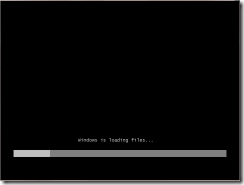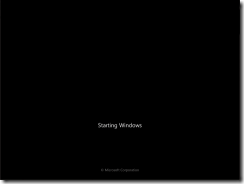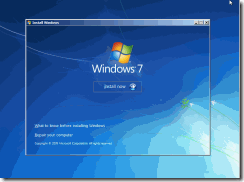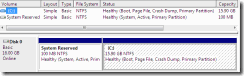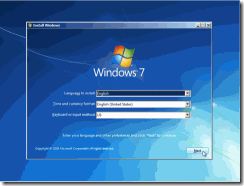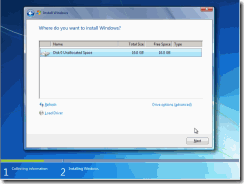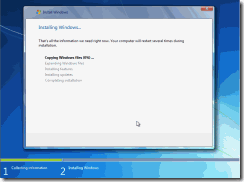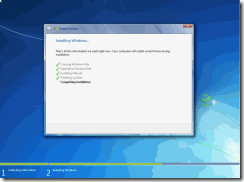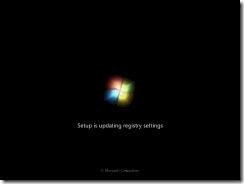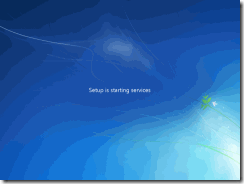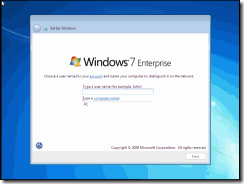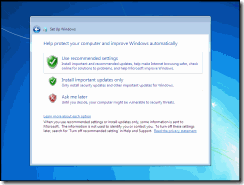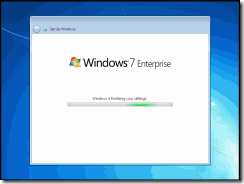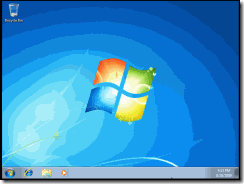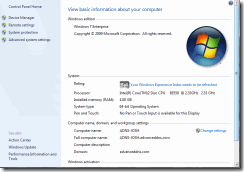OK, so the install was pretty much like all other installs of Vista. Since I was moving from a 32-bit (x86) environment to a 64-bit (x64) implementation, I was not able to perform an in place or other upgrade. Fresh, or clean install it is!
Upon booting off of the DVD, Vista users will recognize the familiar screen…
There were subtle differences during the installation:
Not many, just the bitmaps, or wallpaper.
Since I was doing a fresh install, I chose the basic options, of having the installing take care of formatting and partitioning the drive. Windows 7 does create a small 100MB active partition that is hidden from the OS. This partition is created at the beginning of the drive, and contains the Recovery Environment that in previous Windows versions was only accessible via the DVD, or by manually installing and modifying the boot time parameters.
The rest of the installation is as you’d expect for the next generation of Windows:
I chose the drive where I wanted Windows 7 to live:
Then waited for the installation to complete:
During the install, the computer will reboot a couple of times as needed…Once,
Twice,
The last steps are of course to provide your name, and name the computer.
And choose your update options…
Now Windows will set those parameters before allowing you to use the computer:
All said and done, I began the installation at 3:55 PM at 4:15 PM, I was presented with the screen below…
Not bad, 20 minutes almost on the dot. Of course the first thing that Windows did was to complete installing hardware by accessing Windows Update for updated drivers. Since this is a 64 bit environment, there is always concern over hardware drivers, or lack there of. Honestly, I have been running 64 bit systems for a few years as my primary platform at home, and at other locations, and majority of hardware vendors have come around that if they fail to provide support for the x64 platform, they will lose an ever gaining share of the market. With this, there is a much broader range of support and vendors to help drive the competition and development of drivers.
Overall, for the installation process, it was neat, clean, and did not take an excessive amount of time. Stay tuned, as next week we will look at software compatibility as we get our workstation up to par with the software we utilize in a managed services environment.